Spinbetter New Zealand Registration
For enthusiastic fans eager to try their luck in the world of betting, Spin Better New Zealand offers a straightforward way to create an account. The bookmaker welcomes all adult gamblers, providing several registration options.
Creating an account with SpinBetter is easy and takes just a few minutes. We will take a detailed look at all the available methods, their advantages and disadvantages, and answer the question of what preferences are available to players who have created a personal account.

SpinBetter registration by email
- Visit the official website of the bookmaker.
- Click on the ‘Register’ button.
- Fill out the form, specifying:
- Name
- Email or mobile number
- Password
- Country of residence
- Account currency (over 150 options available)
- Promo code (if available)
- Confirm that you are of legal age and agree to the bookmaker’s rules.
- Activate your account by clicking on the link in the email.
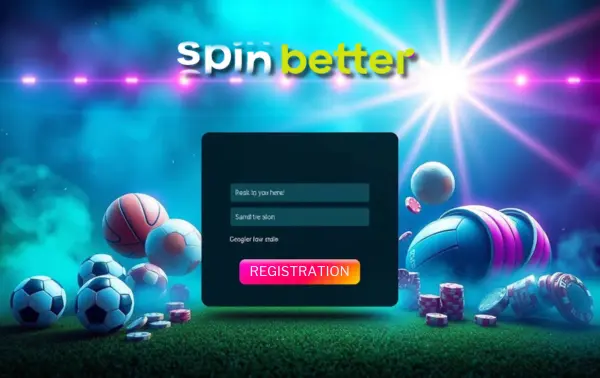
Once you have completed these steps, the system will automatically assign you a unique ID number. Together with your password, this will serve as the key to your personal account. Alternatively, you can use your email address or phone number to log in.
As you can see, you don’t need to provide much information to create an account this way. The obvious advantages of this method include:
- Simplicity
- Accessibility
- Speed
- Anonymity
Among the less obvious disadvantages are:
- The need for verification when withdrawing large winnings
- Restrictions on the use of bonuses until a phone number is provided
- Adding your address to mailing lists, which will result in receiving unwanted emails.
And although all the disadvantages are very minor and easily overcome, we felt it necessary to mention them.
Registration by phone number
The second most popular way to create an account is, of course, by phone number. No more complicated than the previous method, it requires minimal effort until the account is created. Required fields:
- Your phone number (which will later become your SpinBetter New Zealand login)
- Confirmation code
- Select currency
- Promo code (optional)
- Register
The key advantage of this method is that users who provide their phone number are automatically eligible to use bonus offers. Other advantages include:
- Increased security, as linking an account to a phone number adds an extra layer of protection.
- Convenient access recovery by requesting a confirmation code to be sent to the phone.
Disadvantages:
- The need to have a phone handy.
- The likelihood of being added to the casino’s mailing list, which will result in receiving unwanted SMS messages.
Registration via social networks
This method is suitable for active social media users. It does not require the entry of personal data and uses data specified in public profiles to differentiate users. Required fields:
- Select country
- Select currency
- Promo code (optional)
- Register

The advantages of this method include:
- Simplicity and speed.
- Convenience.
- Quick restoration of access.
- Reduced risk of errors when entering data.
Among the disadvantages:
- The casino’s access to your data from this profile.
- Lack of control over what data from your social network profile will be used.
- The need to have a social network account.
Mobile registration
Mobility is one of the main characteristics of our time. Many people have long been accustomed to doing everything on the go, using gadgets that replace desktop computers and give them more freedom.
You can easily register on SpinBetter New Zealand from your tablet or mobile phone. There are two options for doing this: via a browser or via a mobile app. Both methods allow you to create an account quickly, do not require you to enter a lot of information, and are convenient, allowing you to create a profile and play anywhere with internet access.
To register via a browser, you need to:
- Open the SpinBetter website or SpinBetter mirror on your device.
- Activate the registration form.
- Select one of the methods described above.
- Enter the required information.
In the case of the app, you need to:
- Open the website or SpinBetter mirror.
- Wait for the banner offering to install the SpinBetter app.
- Download the file.
- Install it by following the instructions.
- Repeat the standard registration steps, choosing a method.
As you can see, registering from a mobile gadget is no different from registering on a computer, except for the device used for this mission.
FAQ
Can I play casino games at Spinbetter without an account?
No, you must have a personal account in order to play in New Zealand.
Can I watch live streams on Spinbetter without an account?
No, it would help if you have a registered profile and need to be logged in.
What should I do if my KYC documents are not accepted?
Make sure that your profile data matches your documents and that the photos are clear. If the problems persist, contact support via live chat to find a solution.





























